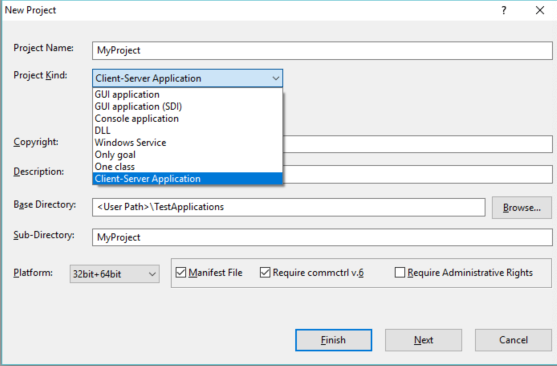Copyright (c) Prolog
Developemnt Center SPb
Application Frame CookBook
AppFrame. Set of patterns.
The list of projects that
can be built using the AppFrame template set is presented in the introduction .
A complete set of demo
projects built using templates is provided in the SpbExamples\Febe directory .
Templates for building a
project based on AppFrame conventions are located in the SpbVipTools\AppData\febe directory.
The composition of the
project template directories is presented below.
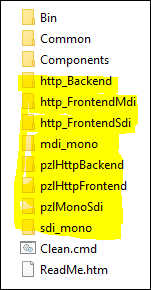
The marked directories contain the actual projects that rely on packages located in the Common directory.
The practical use of a set of templates is possible in two ways:
- Manual preparation
- Use of software
Manual preparation
For manual preparation, the entire set of directories and subdirectories SpbVipTools \ AppData \ febe should be copied to the directory
appData\ProjectTemplates\febe of the Visual Prolog programming system.
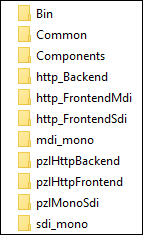
then add the line
pattern ("Client-Server
Application", "pdcspb_FEBE", "Client-Server application = MDI and SDI
=")
to the file appData\ProjectTemplates\ _order.
Use of Software
The use of software is preferable, because it makes all nessesery copies and inclusions.
Run the applicaion SpbVipTools\Bin\SetSpbToolsToVip.exe.
Creation of the set of projects
After the preparations you can create your
own projects.
So, calling the creation of
a new project in the Visual Prolog system, you should select the "Client-Server application"
template from the proposed
list .
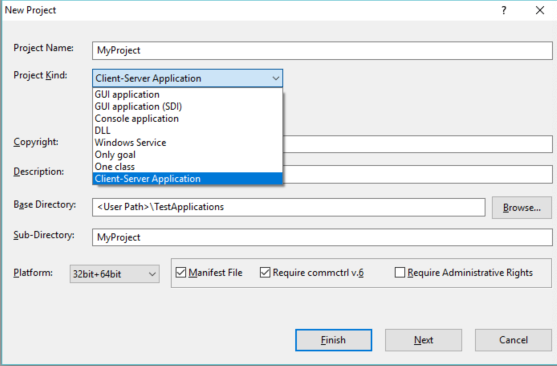
After clicking on the
Finish button and after long time, you should get the error message.
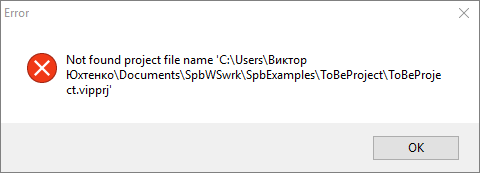
In fact, this message
indicates the completion of the creation of a set of projects, and the
error is caused by the IDE, which considers the creation and opening of one
project xxx.vipprj. The project file xxx.vipprj should appear one level
below the project directory.
Therefore, projects should
now be separately opened in those directories: where they are located.
It is convenient to open
and build generated projects using the SpbVipTools\Bin\WorkSpaceManager.exe application, using the operation of group adding
projects to the workspace tree, using the example set for the set of
FEBE demo projects.